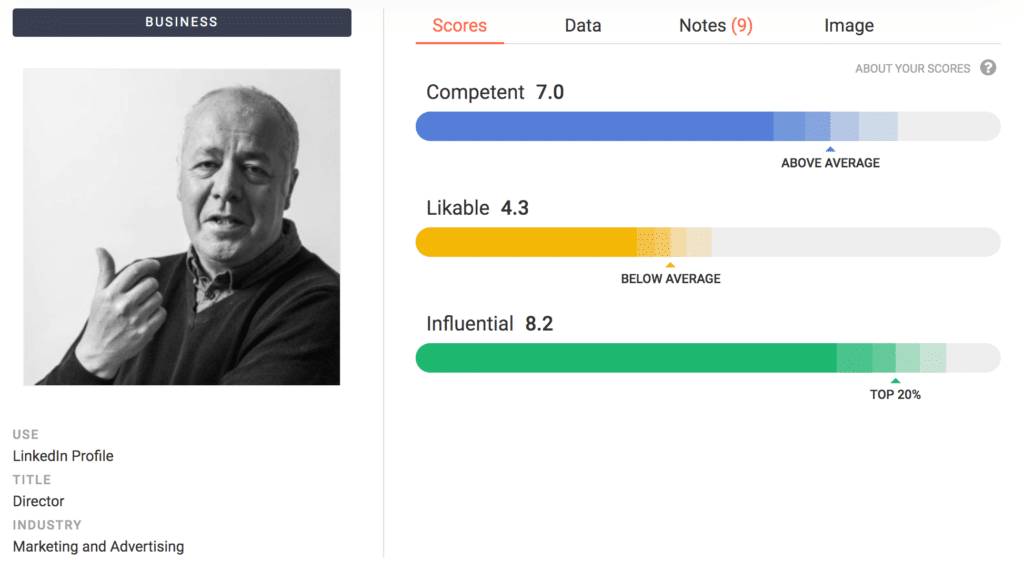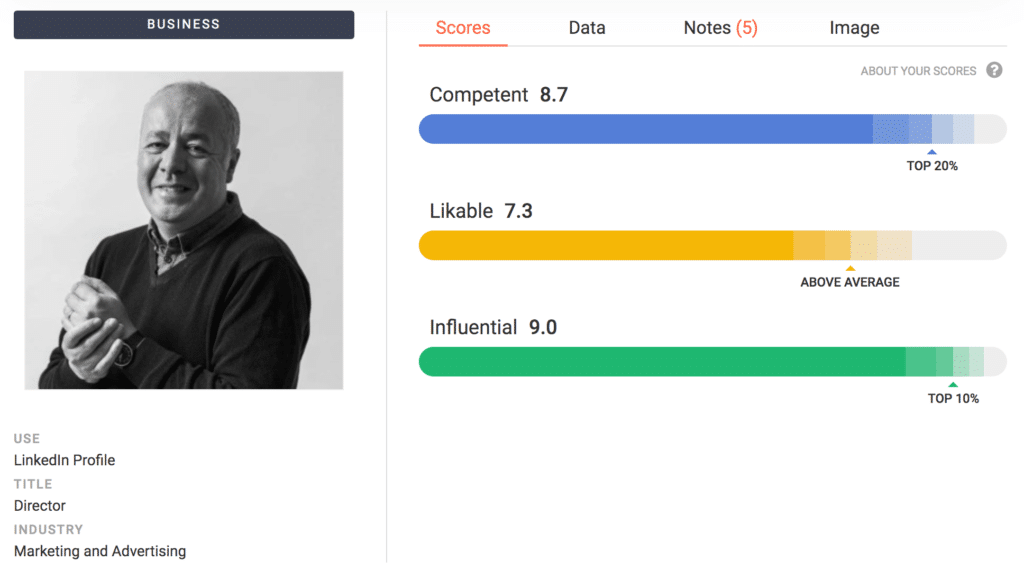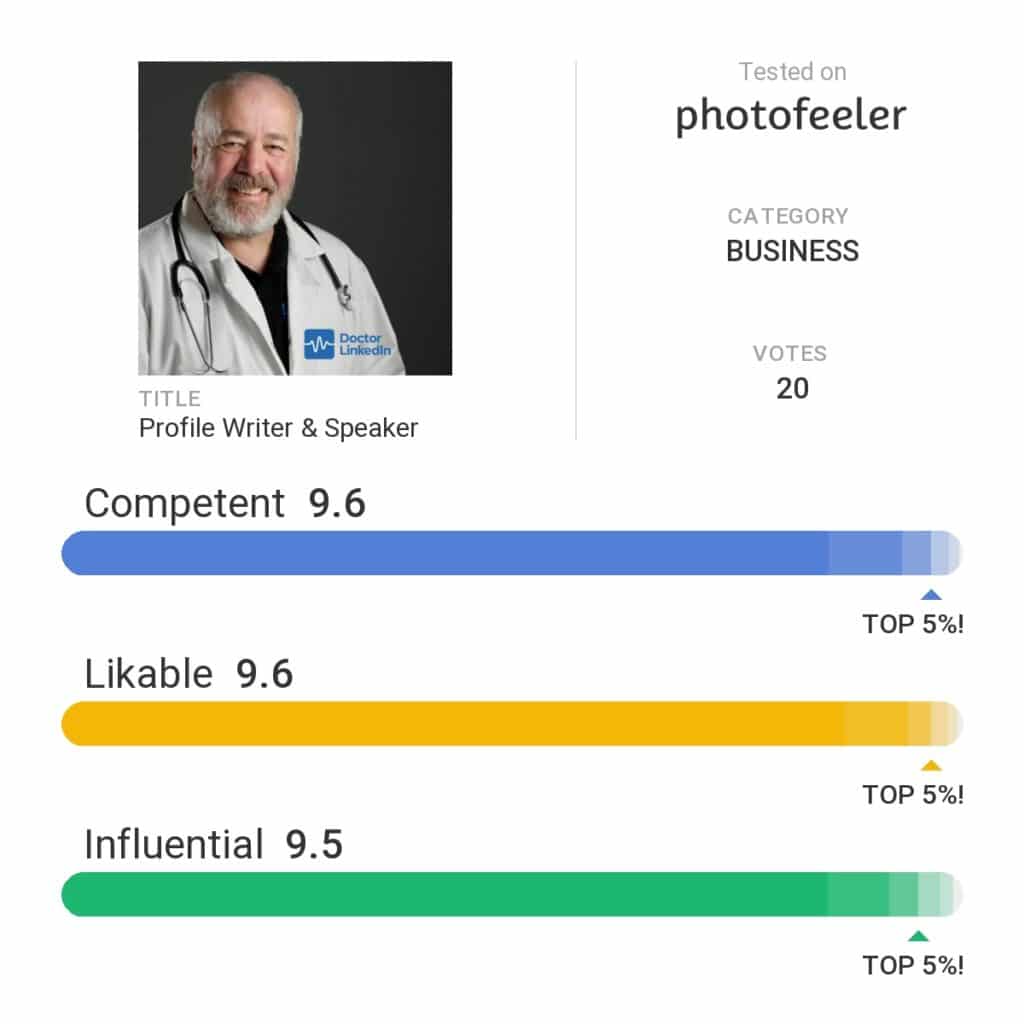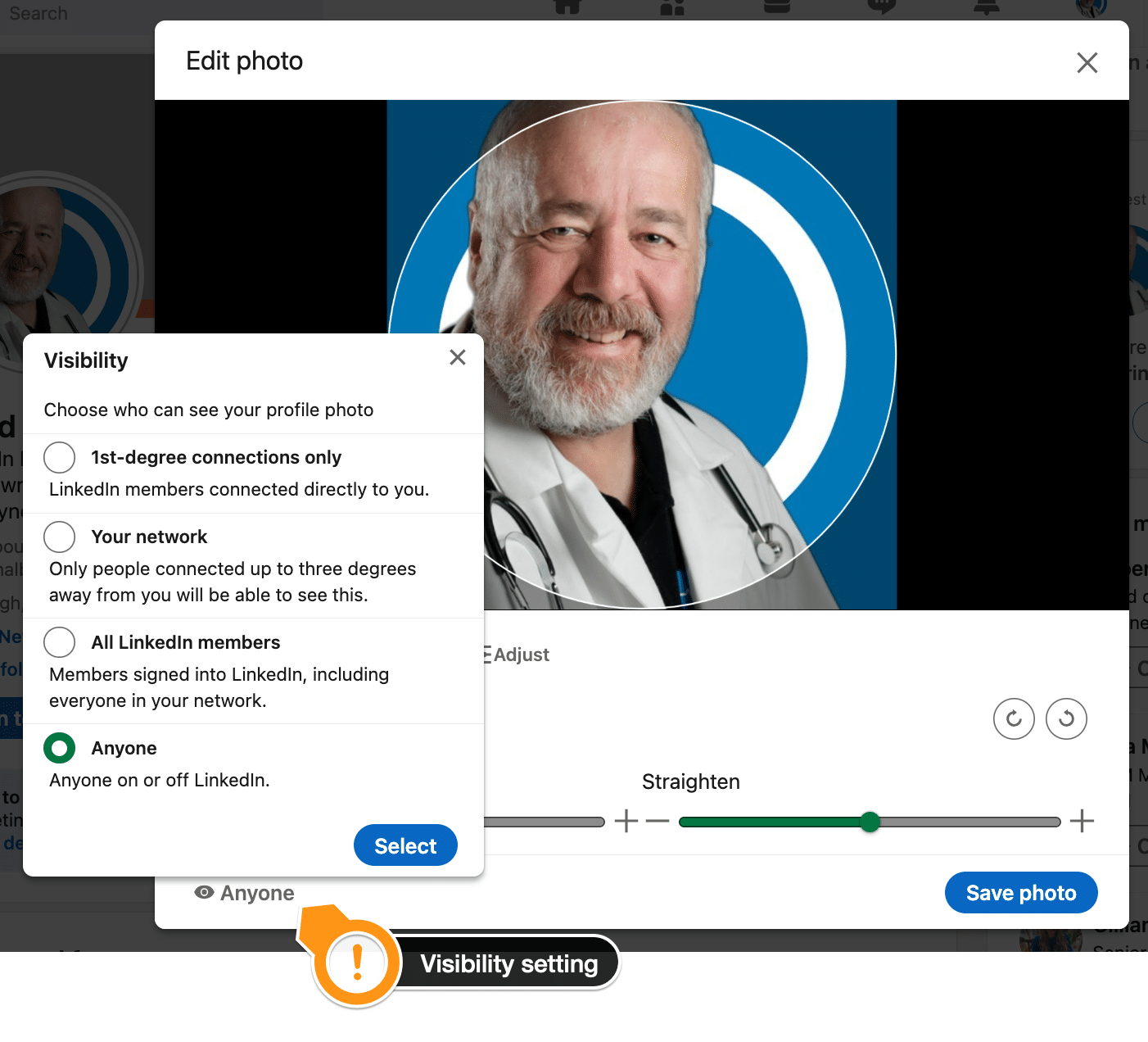30 LinkedIn Tips: #5/30 – Look your best
30 short, useful, actionable LinkedIn tips in 30 days from Doctor David Petherick. #30by30 #TheDoctorisIn
#5/30: Look your best: invest in a good profile photo - and find out how to choose the best photo to use on LinkedIn.
- Originally written: October 5, 2017
Text & Images Updated: June 21, 2023
Don't make a bad first impression with a poor photo.
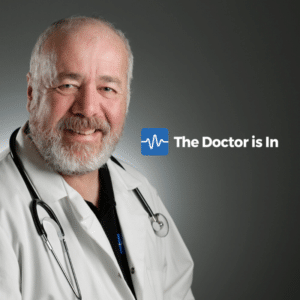 Images are processed by the human mind thousands of times more rapidly than text. Between 60,000 and 42,000 times faster, to be exact. And a large part of what the eye sees is processed by the brain subconsciously.
Images are processed by the human mind thousands of times more rapidly than text. Between 60,000 and 42,000 times faster, to be exact. And a large part of what the eye sees is processed by the brain subconsciously.
So it follows that a good LinkedIn Profile photo is vitally important.
And nobody connects with a faceless outline or a company logo.
People connect with other people.
So please don't be tempted to use your logo instead of your face.
It follows that you should make an investment of time and effort, and if you can afford it, money, to get a professional looking photograph on your profile.
If your photograph is seen just 21 times a day online, you have 7,665 opportunities a year to make no impression, a bad impression, or a good impression, before you have even opened your mouth or anyone has read a word of what you have to say for yourself.
- That's 7,665 potential contacts.
- Or 7,665 potential customers.
- Or 7,665 potential advocates.
- Or 7,665 people ignoring you completely.
Great free photo tool to remove background clutter
There's a great free tool which lets you upload your headshot and then download variations with the background removed. You can even change the background colour palette to match your outfit, your eyes or your corporate or online colour scheme.
The tool is called Profile Pic Maker at https://pfpmaker.com/ and works on mobile phones or desktops. The desktop experience is better for customising backgrounds and you can also download matching header images to go with your new look headshot.
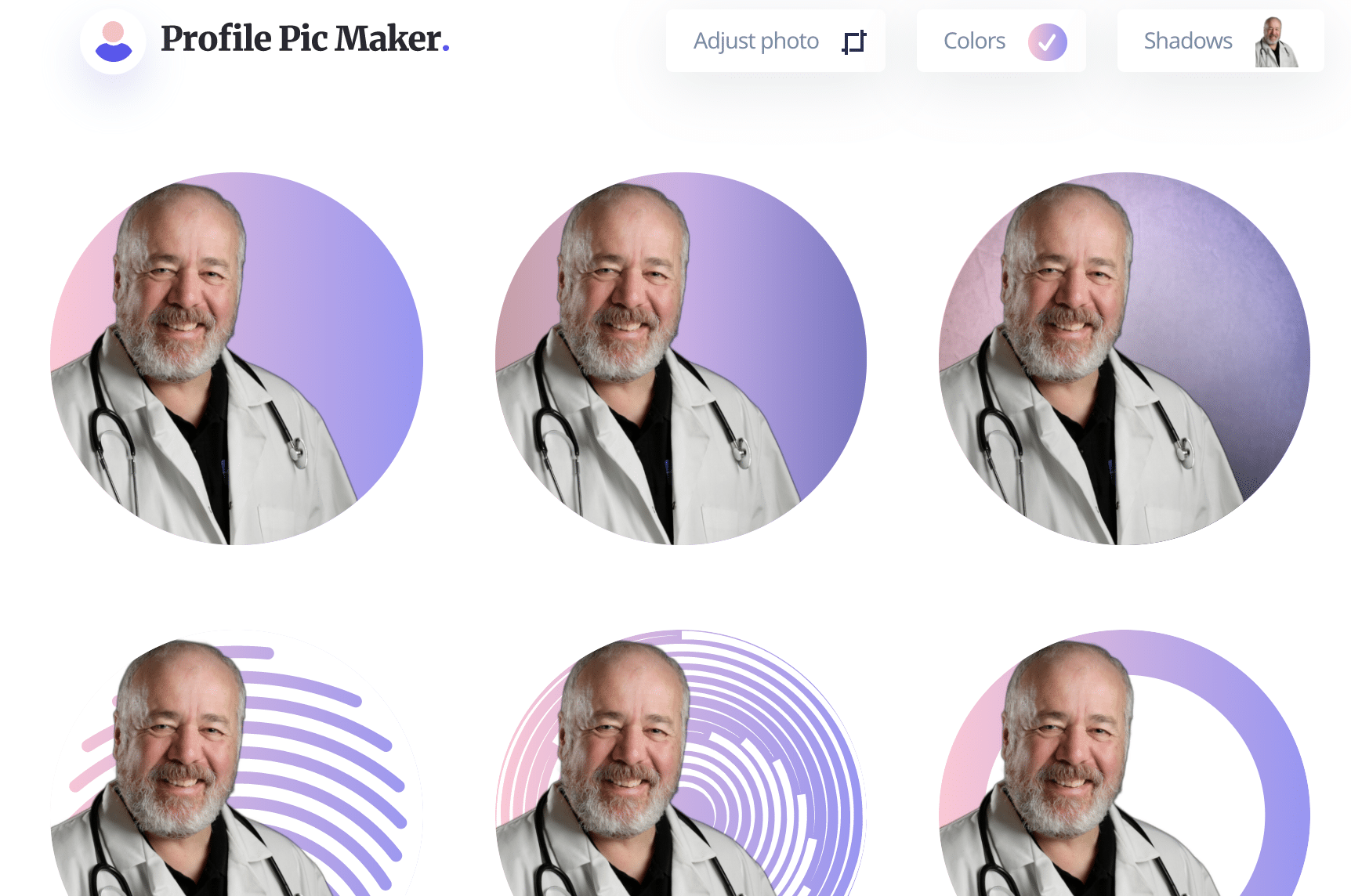
Results from choosing a specific colour palette for the background on Profile Pic Maker
Which photo should I use on LinkedIn?
Aside from the many aesthetic considerations like the quality and size of the image, the lighting, way you dress, the background focus and colour, and the way it's cropped, there's still usually a crucial decision to be made - which photo portrays me best?
Which image conveys my personality and character most effectively to the outside world? Asking friends, family and work colleagues to select the 'best' image of you may throw up all kinds of contradictory signals - and those that know you best are often not the most objective critics.
But there's a better, scientific way to select the best photograph for your LinkedIn Profile - crowdsource it!
How to crowdsource selecting your LinkedIn photo...
Step 1: Choose two or three images that you feel best portray you and have them loaded onto your computer ready to upload.
Step 2: Sign up for a free account at PhotoFeeler.com where you can choose either to buy credits with a fast-track paid option, or, by voting on other people's photos, you gain credits to use the free service.
Step 3: Upload your photos and submit them for human beings to vote and appraise your photos. You can opt to get an email when you've had the number of votes you requested. The more votes you ask for, the more reliable the results with a larger sample size.
Then, just listen to the wisdom of the crowd.
I found that my preferred photo (also chosen by my wife) was not the one best rated on Photofeeler.
So the photo I chose for my profile was the one that the crowd liked best - not our choice.
My latest photo performed even better...
Important: Check your photo's visibility
Once you've uploaded your photo, it's important to remember that you can set options to control who can see your image. Click the visibility icon as shown below.
Due to the misogynistic world we live in, many women may choose to restrict visibility of their photograph to just those in their network, or just their connections, to avoid the wrong sort of male attention.
Nobody feels confident connecting to an anonymous image, so it's worth remembering that for making new connections, it's considerably more effective to have your profile photo show - so make it at least visible to LinkedIn Members.
I choose to have my photo visible also to search engines and other services.
Remember that you can also adjust your photo to zoom in and crop it, and to adjust contrast, saturation and colour if needed.
I am not a big fan of LinkedIn's filters, but you can use these to enhance an image that perhaps lacks impact otherwise. You can even straighten photos where the horizon is off kilter, or see if you can get more profile hits with your face upside down.
The photographer of my headshot, if you're interested, was David Ho who is based in Scotland.
- More Tips: 30 Top Tips for a better LinkedIn Profile – Rounded up and summarised…
- Found these tips useful? Why not thank me by buying me a virtual beer?